If you have a AMD Zacate processor based notebook ( Hp dm1, IBM x120e, Sony VaioYB ) and VirtualBox complains of AMD-V being unoperational.
The error on VirtualBox is something like:
VT-x/AMD-V hardware acceleration has been enabled, but is not operational. Your 64-bit guest will fail to detect a 64-bit CPU and will not be able to boot.
Solution:
Go to BIOS setup and find a option that says “SVM support” and Enable it.
SVM means “Secure Virtual Machine” support.
Update: If your VirtualBox freezes when installing 64 bit OS using AMD-V capabilities, it is a bug in Virtualbox and has been fixes in 4.1.2
If you’re using an LTS Ubuntu and installed VirtualBox from repos, then you probably have 3.1.6. Uninstall it and install the >4.1.2 deb available on virtualbox.org
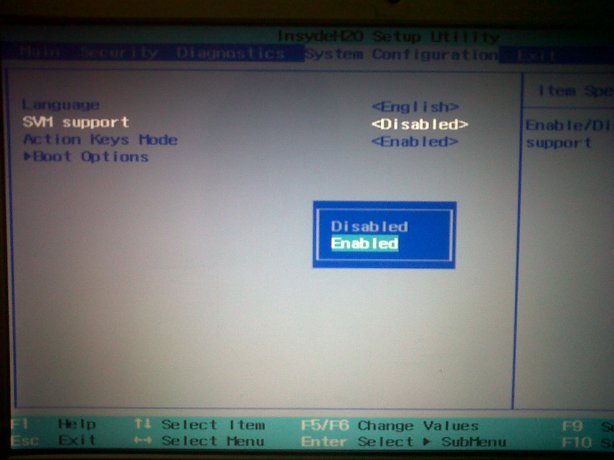
Please leave a Reply / Discuss this topic here :)